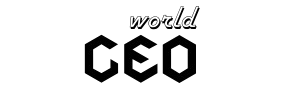In the world of web development, efficiency and readability are crucial. Among the many tools available to developers, javascript substr substring manipulation methods, such as `substr()` and `substring()`, often play a key role. These methods enable developers to extract specific parts of a string, which can be incredibly useful in numerous scenarios. However, these methods can seem similar at first glance, leading to confusion. This blog will demystify these methods, offering insights and practical tips to enhance your development process. Whether you’re a seasoned coder or a budding developer, understanding these methods is essential for writing clean and effective code.
Introduction to JavaScript Substring and Substr Methods
String manipulation is a fundamental aspect of web development. javascript substr substring provides several methods to handle strings, with `substr()` and `substring()` being two of the most commonly used. These methods allow developers to extract portions of a string based on specified parameters.
Why are these methods important? In web development, data handling often involves manipulating strings—whether it’s parsing user input, formatting output, or processing data from APIs. Mastering these methods helps streamline these processes, making your code more efficient and understandable.
The `substr()` and `substring()` methods might appear similar, but they serve different purposes. Understanding their differences and applications can help prevent common coding errors and improve your code’s overall quality.
Understanding the Difference Between substr() and substring()
At first glance, `substr()` and `substring()` might seem interchangeable. However, they have distinct functionalities that can impact how you use them in your projects. Let’s explore their syntax and purpose more deeply.
The `substr()` method extracts a part of a string, starting at a specified position and continuing for a given number of characters. Its syntax is `string.substr(start, length)`, where `start` is the index to begin extraction, and `length` is the number of characters to extract. For example:
“`
const str = ‘Hello, World!’;
console.log(str.substr(7, 5)); // Output: ‘World’
“`
On the other hand, `substring()` extracts characters between two specified indices. Its syntax is `string.substring(start, end)`, where `start` is the starting index, and `end` is the index before which to stop extraction. If the `end` parameter is omitted, `substring()` extracts till the string’s end:
“`
console.log(str.substring(7, 12)); // Output: ‘World’
“`
Understanding these differences is crucial. While `substr()` uses a start index and a length, `substring()` uses start and end indices. This distinction can significantly affect your string manipulation logic, especially when handling dynamic data.

Best Practices for Using substr() and substring()
With a clear javascript substr substring of these methods, let’s discuss best practices for using them. Adopting these strategies can help you avoid common pitfalls and optimize your code’s performance.
First, always validate user inputs before applying these methods. This practice prevents potential runtime errors and ensures your program handles unexpected input gracefully. For instance, check if the indices provided are within the string’s valid range.
Second, consider performance implications when working with large datasets. While both methods are efficient, using them on extensive data arrays can impact performance. If you’re working with massive data, ensure your logic minimizes unnecessary string manipulations.
Lastly, remember that `substr()` is not part of the ECMAScript standard, meaning its support may vary across environments. While it’s widely supported in browsers, using `substring()` can offer better consistency and future-proofing for your code.
Real-world Use Cases
Understanding theory is one thing, but seeing how these methods apply in real-world scenarios can be eye-opening. Here are some practical examples of how `substr()` and `substring()` can be applied in web development.
Consider a situation where you need to extract file extensions from a list of filenames. Using `substr()`, you can isolate the file extension:
“`
const filename = ‘document.pdf’;
const extension = filename.substr(filename.lastIndexOf(‘.’) + 1);
console.log(extension); // Output: ‘pdf’
“`
In another scenario, suppose you need to display a preview of a blog post. You might use `substring()` to extract the first 150 characters for a teaser:
“`
const content = ‘Lorem ipsum dolor sit amet…’;
const preview = content.substring(0, 150);
console.log(preview + ‘…’); // Output: ‘Lorem ipsum dolor sit amet…’
“`
These examples highlight the versatility of these methods, illustrating how they can be tailored to meet specific development needs.
Conclusion
In summary, mastering string manipulation methods like `substr()` and `substring()` is an integral part of web development best practices. These methods enable you to handle strings efficiently, whether you’re parsing data, formatting outputs, or designing user interfaces.